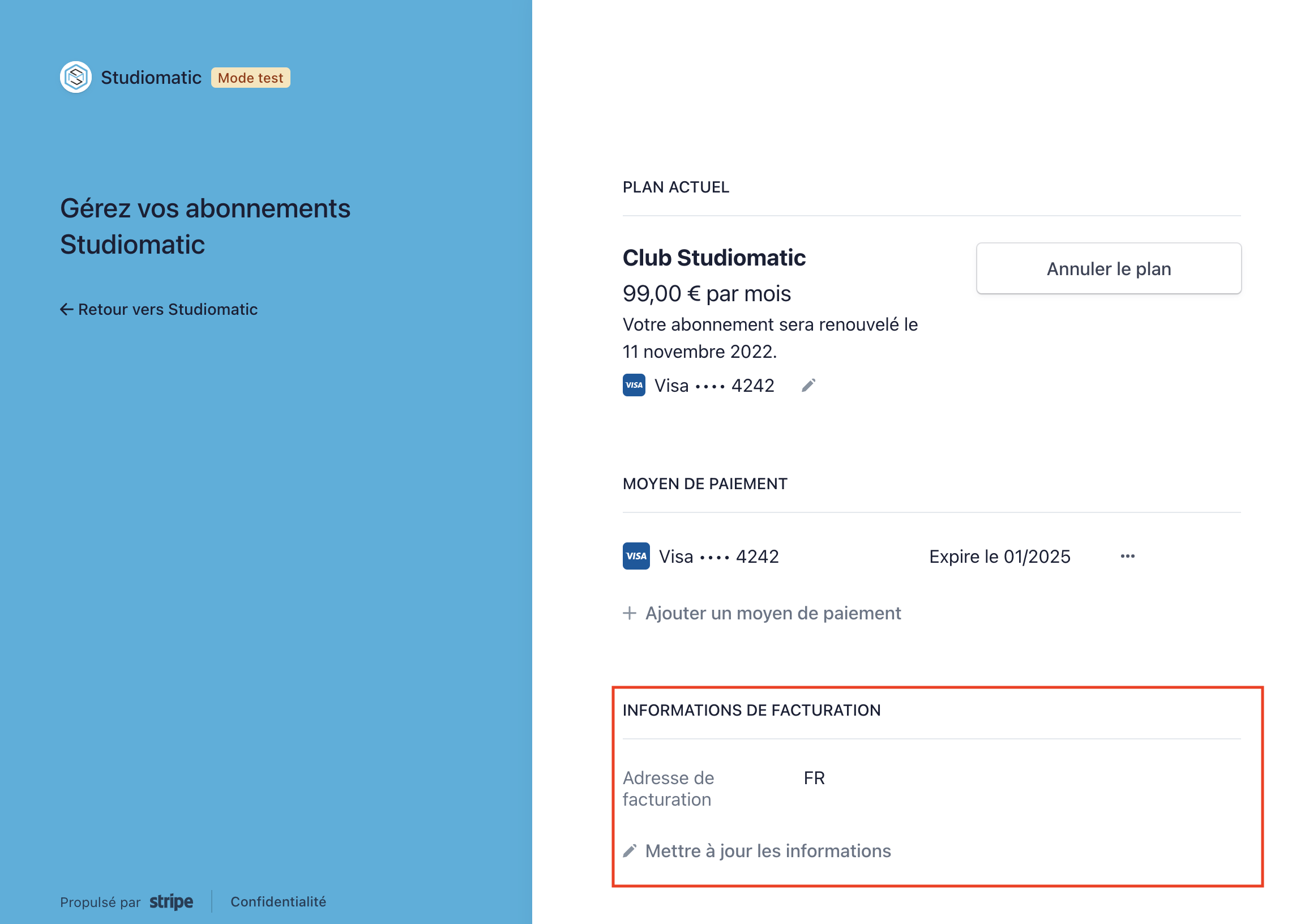Last update at : 02/11/25 à 17:38
If you are a company and wish to have invoices issued to your business address, there are two ways to update your billing address:
The first option is through the “My Profile” section, under the billing address. This is the address that will appear on your booking invoices.
The second option, only if you have a subscription, is through the “My Subscriptions” section. By clicking on “Manage,” you will have the option to update your billing address. This is the address that will appear on your Studiomatic subscription invoices.
Important: Studiomatic cannot modify an invoice that has already been paid. Make sure your billing address is set up before making your booking.