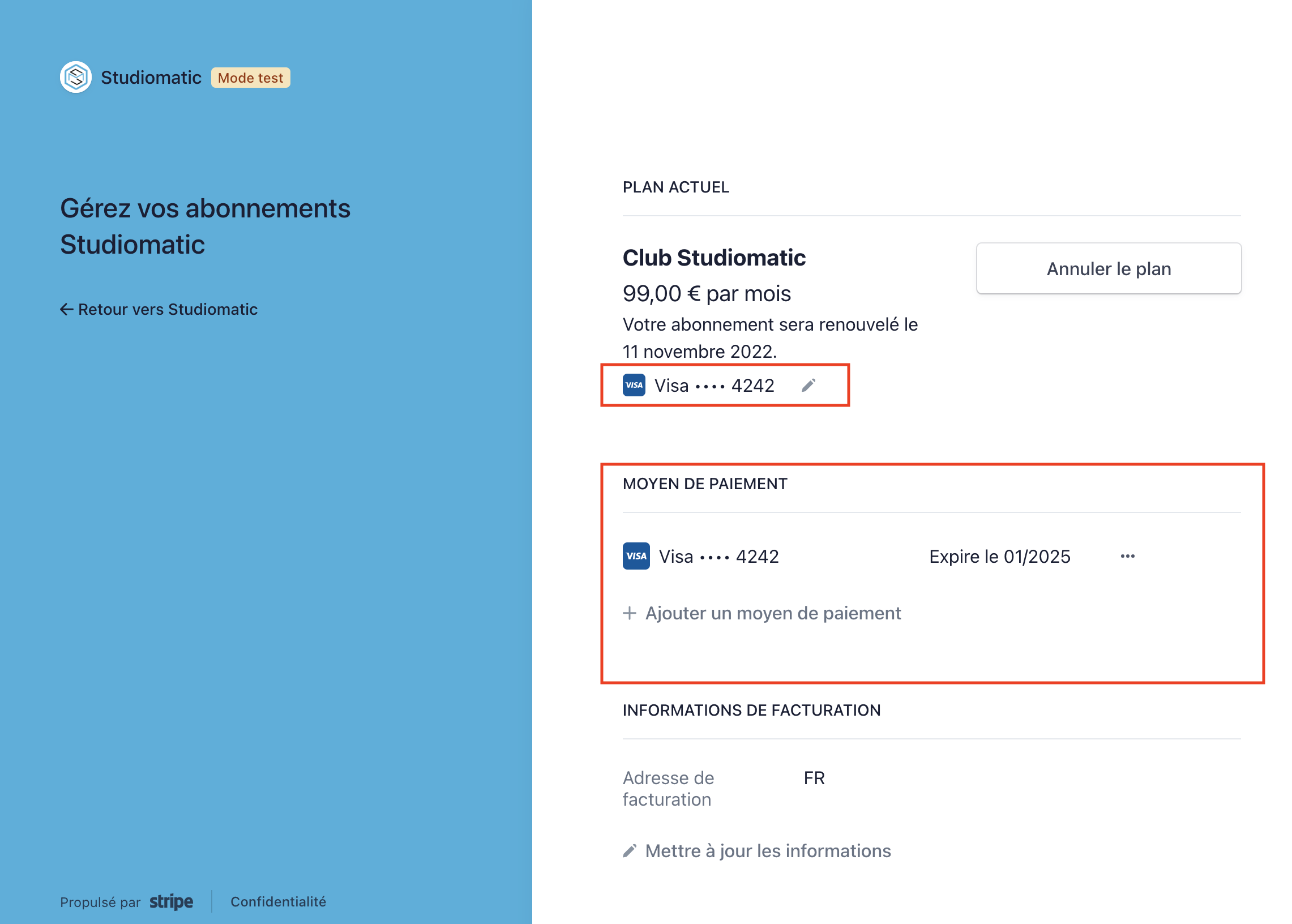Last update at : 06/11/24 à 10:32
To change your payment method, simply go to the My subscriptions of your personal space, select the subscription in question and click on “Manage”. You’ll then be able to add and delete your payment methods, as well as change the one used for your current subscription via the pencil icon.