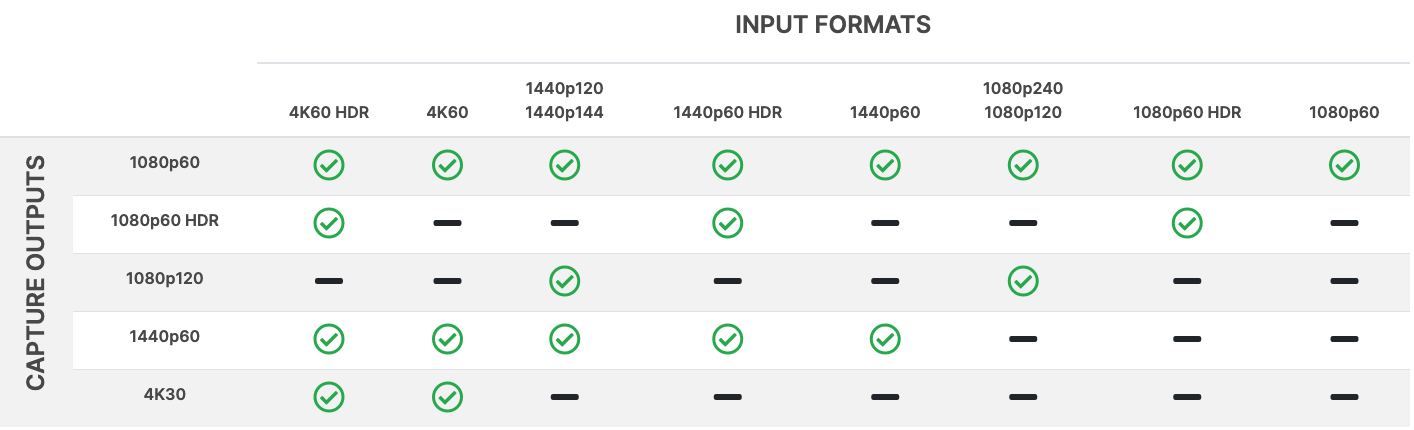Help with using post-production studios
Last update at : 02/12/24 à 17:31
Useful Links
My Computer Doesn’t Recognize the Rode Streamer X
- Ensure that the Rode Streamer X is connected to your computer via Port 1, as Port 2 is solely for power.
- Install the drivers available on the Rode website, restart your computer, and try again.
- Check that the cables are functional and that your computer’s USB-C port is working properly.
- Confirm that the Rode Streamer X is compatible with your version of Windows/macOS; update if necessary.
- Try using Rode’s official software, especially RODE Central.
How to Record Audio
- Select the Rode Streamer X as your audio input source in your computer’s or editing software’s audio preferences.
- Open a recording-enabled track in your audio editing software and start recording.
- If there’s no sound, increase the microphone gain knob (the left one) and ensure the ring light around it is pink. If not, press the button until it turns pink.
- Ensure the microphone button is lit green.
- Check that the microphone is plugged into the console’s back input.
- Make sure the P48 light is on; if not, press the P48 button on the back of the console to activate it.
How to Use the Screens
- To use two screens separately, connect each one to a different HDMI port (e.g., one to the HDMI port on your computer and the other via a USB-C to HDMI adapter). Your graphics card must support dual-screen setup.
- If streaming video via the Rode Streamer X, you can connect one of the screens to the console’s THRU port to monitor the video feed coming into the console’s IN port.
How to Record Video
- Connect your camera to the Rode Streamer X using a standard HDMI 2.0 cable, plugging it into the console’s HDMI IN port.
- Ensure the input format is compatible (see table below).
- Check that the camera icon button is lit green.
- Select the Rode Streamer X as the video source in your capture software (e.g., OBS, Premiere Pro, YouTube Studio) or for video conferencing (e.g., Zoom, Google Meet).
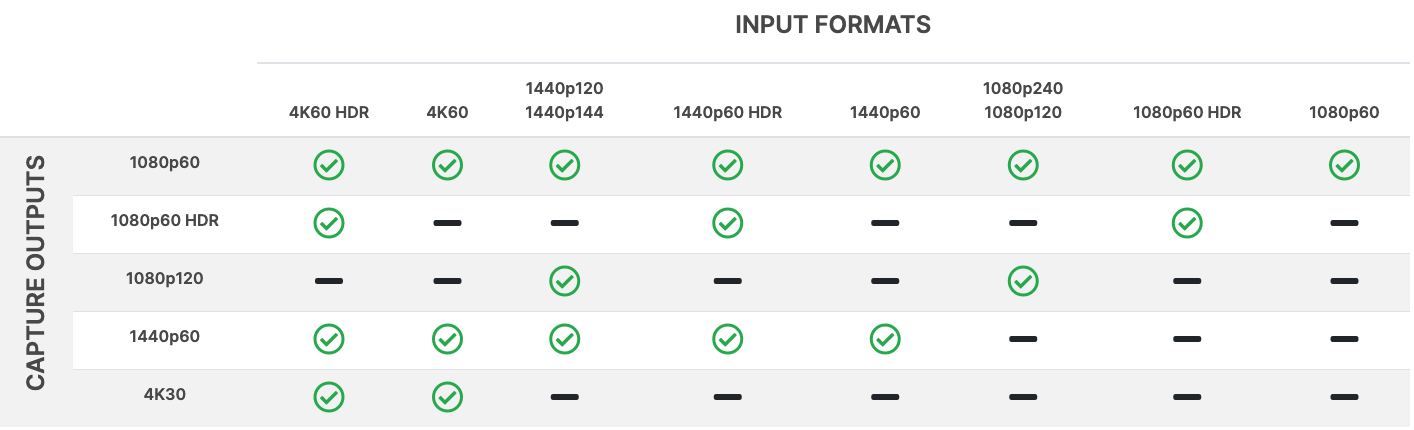
Broken Equipment, What to Do?
Back to index